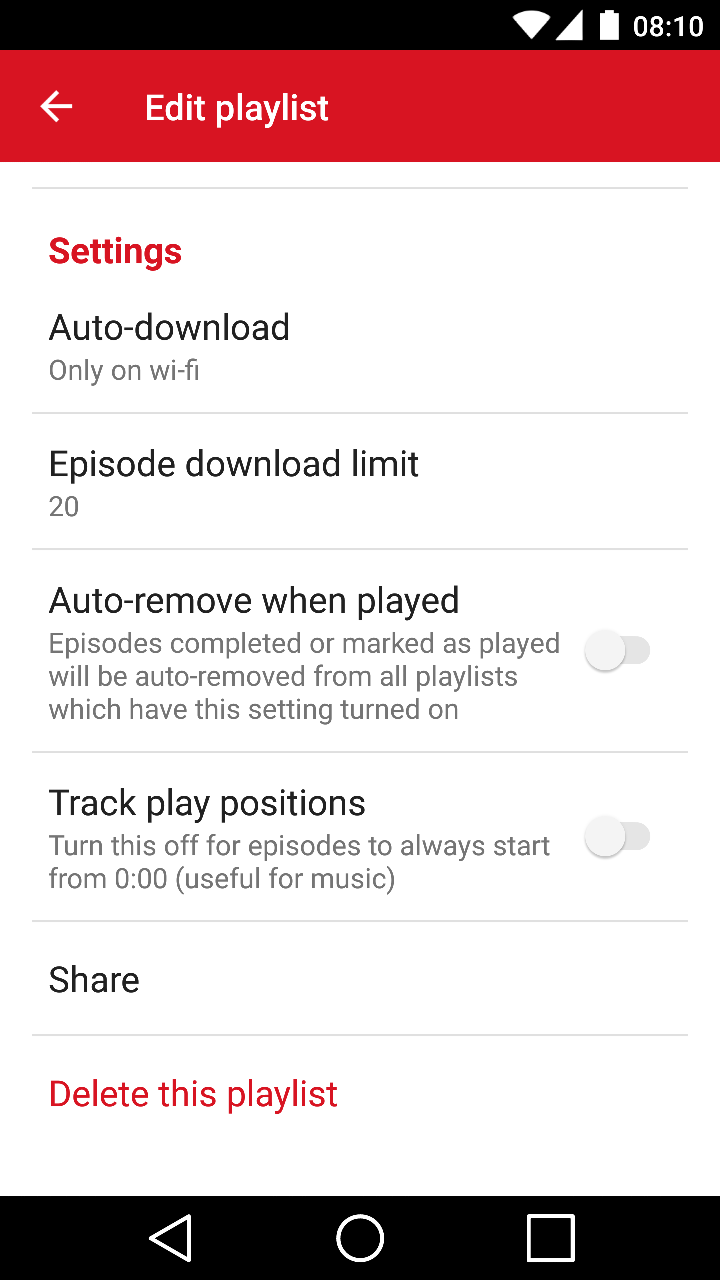Save and categorize favorite episodes
Organize your favorite shows into multiple playlists. You could make playlists for different moods or content types, e.g. Comedy, Morning commute, and Sleepytime. Add your favorite pods to as many playlists as you like and sync them with your account.